Listen to millions of songs on your desktop
After the Spotify phenomenon, seeing competitors rising to get their share of the cake was only a matter of time.
Muziic is an online music player that lets you access and play millions of songs for free, and in a completely legal way. It enables you to browse an extensive music catalog that includes classic hits and recent top lists, and also lets you view the video clip associated with the selected song (courtesy of YouTube).
Muziic features a sleek, dark interface that looks a bit overwhelming at first sight. Unlike Last.fm or Spotify, you can't search by styles or radio stations. Instead you can check different 'playlists" and 'channels' created by other users, or perform a search for your favorite artist, before creating a your personal playlist from the results.
Despite being a desktop client, Muziic still relies a lot on the web. Every time you want to browse playlists, channels, skins and other material, you'll be redirected to the program's website, where you'll be able to import all of it right into Muziic with just one click. Remember to select mprotocol.exe (and not muziic.exe) in order to import data successfully.
As for streaming speed and audio quality, Muziic seemed to work very well. If your Internet connection is fast enough, you can switch to HQ stereo and enjoy an even higher sound quality. Other customization options enable you to mark certain channels as favorites and add skins to the program's interface – which sometimes makes it more readable.
That said, there were a few small details I didn't like about Muziic. To begin with, I missed having radio stations like in Last.fm or Spotity. There's no easy way to browse and manage your playlists. Finally, Muziic doesn't support hotkeys to control it from other apps – not even the multimedia keys on my keyboard.
Muziic may not be as intuitive as other online music tools, but still it offers a wide music catalog and a good streaming quality.




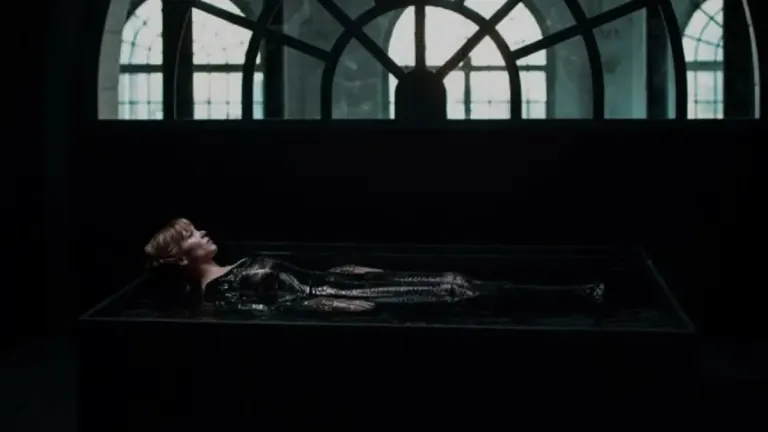






User reviews about Muziic Player
by Anonymous
it gives a good sound quality.
it is superb. lt gives me a whole range of songs to select and play